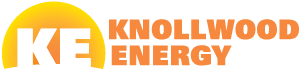Current SREC Pricing
Using Knollwood Energy’s Pricing Page:
- Our spot market prices have NO Fees, the price shown is the price you will receive.
- SREC prices can change at any time. Knollwood will pay you based on the price shown at the time you make the transfer. So, please double check pricing at the time you do the transfer (refresh your browser).
- Any prices marked indicative are not guaranteed and you need to contact us to arrange a contract and lock in a price.
- Use the transfer instructions below appropriate for the state your facility is located in.
- Pricing is good for up to 50 SREC’s. If you’re interested in selling more please contact us.