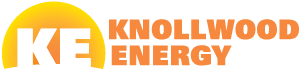To find the number of SRECs that were minted for your system, log into the Knollwood Energy Customer Portal then select View Creation/Payment Summary. SRECs Created is now updated with the number of SRECs minted from your last reported production plus any roll-over production from the previous quarter. When payments are processed, the portal will be updated with SRECs Sold and the sale price.